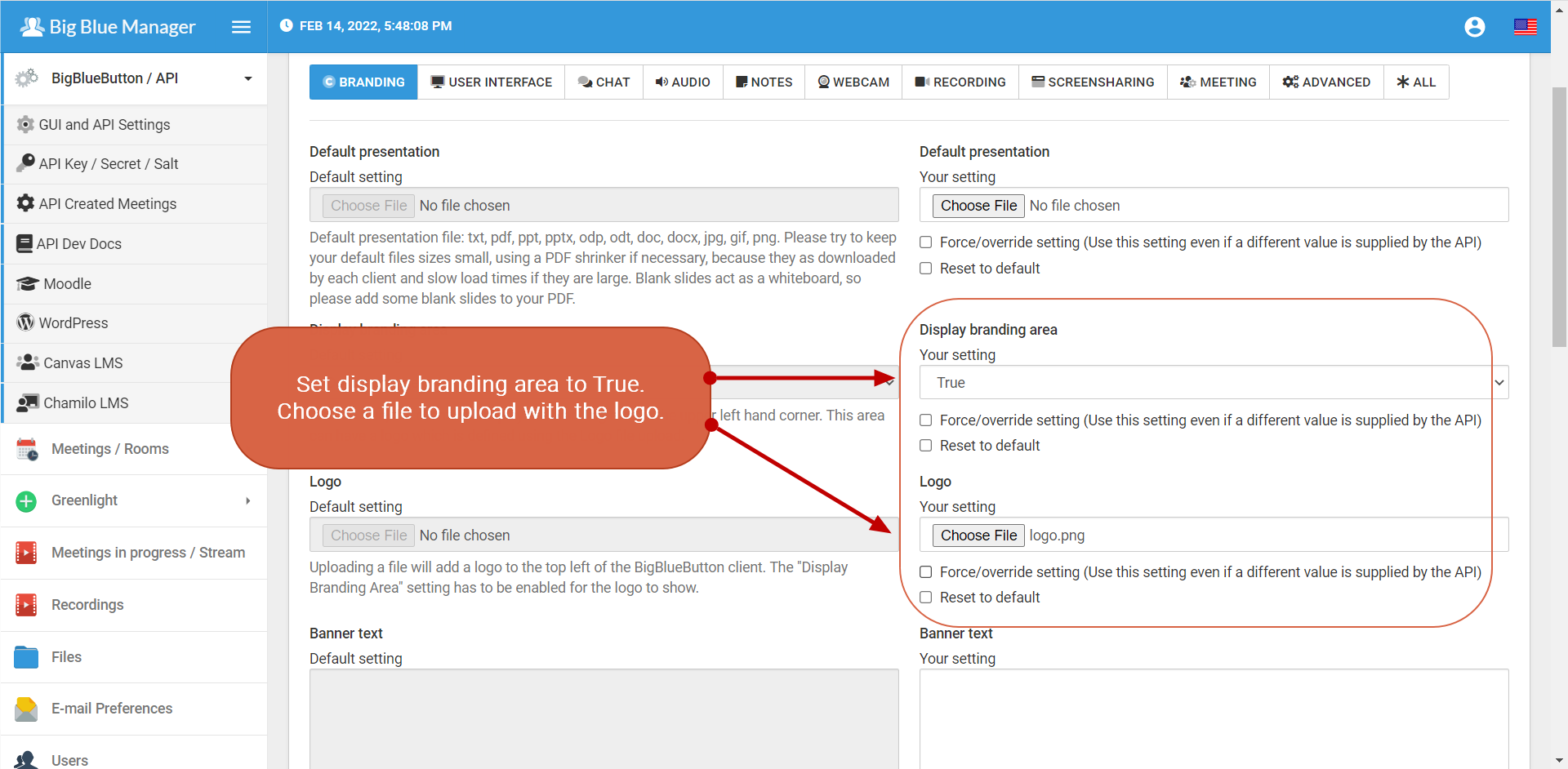BigBlueButton has the ability to add a logo to the client branding area on the left.
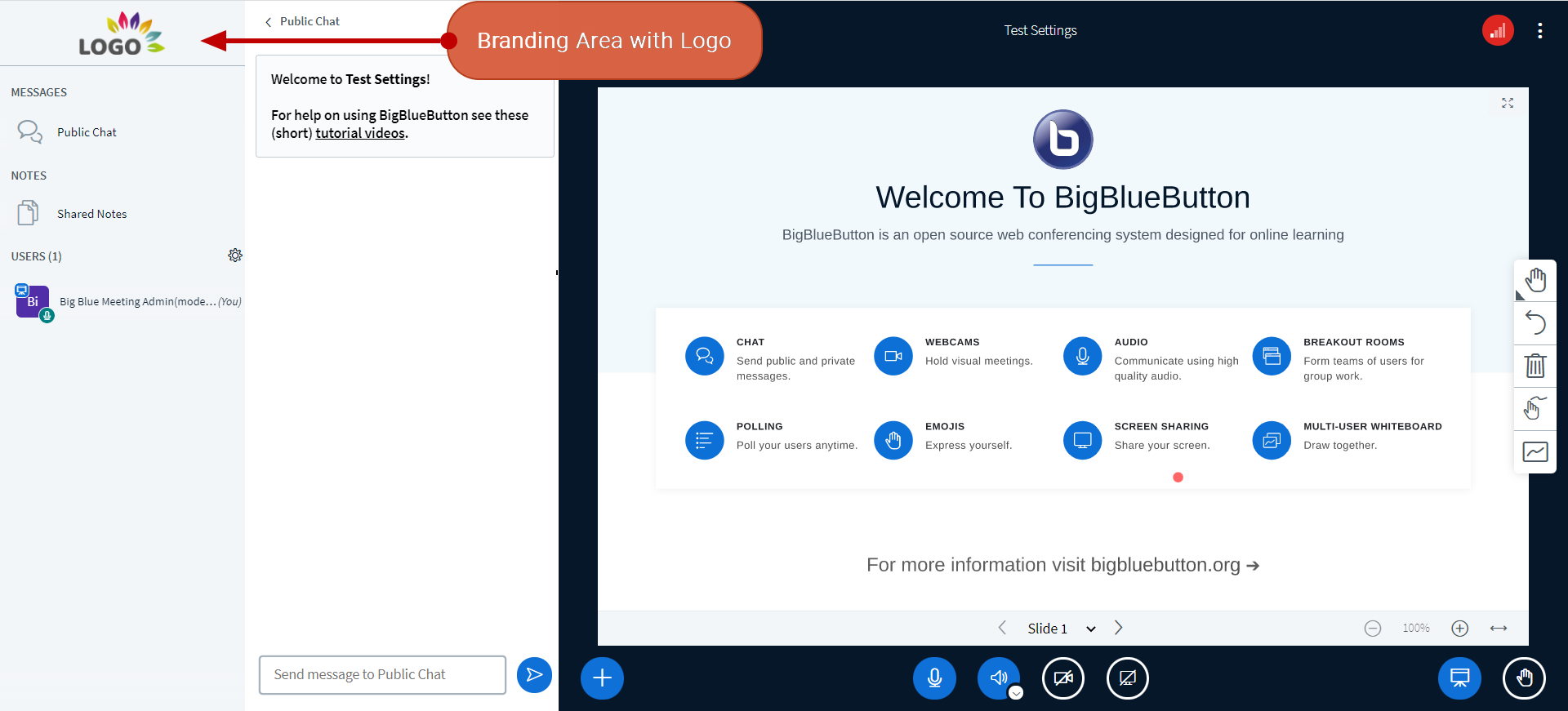
First login to any account in Big Blue Manager.
On the left-hand menu, click BigBlueButton / API.
Then click GUI and API Settings.
Set "Display branding area" to True.
Finally choose a file to upload, it should ideally be a PNG and select the file under the "Logo" field.
Upload the file by pressing SAVE SETTINGS on the top-right or the bottom of the page.
You can then click the TEST AS USER or TEST AS MODERATOR button to see the result in BigBlueButton.